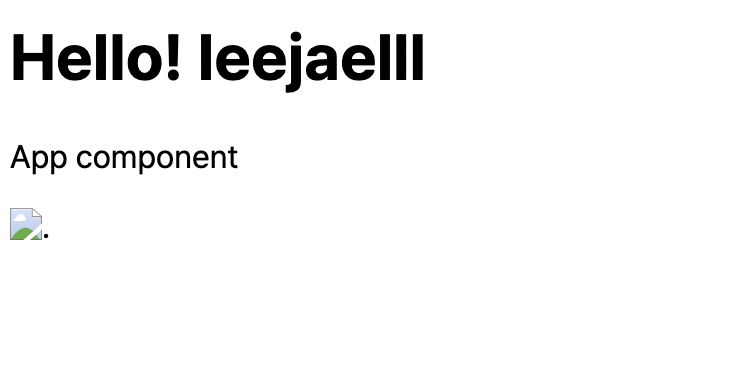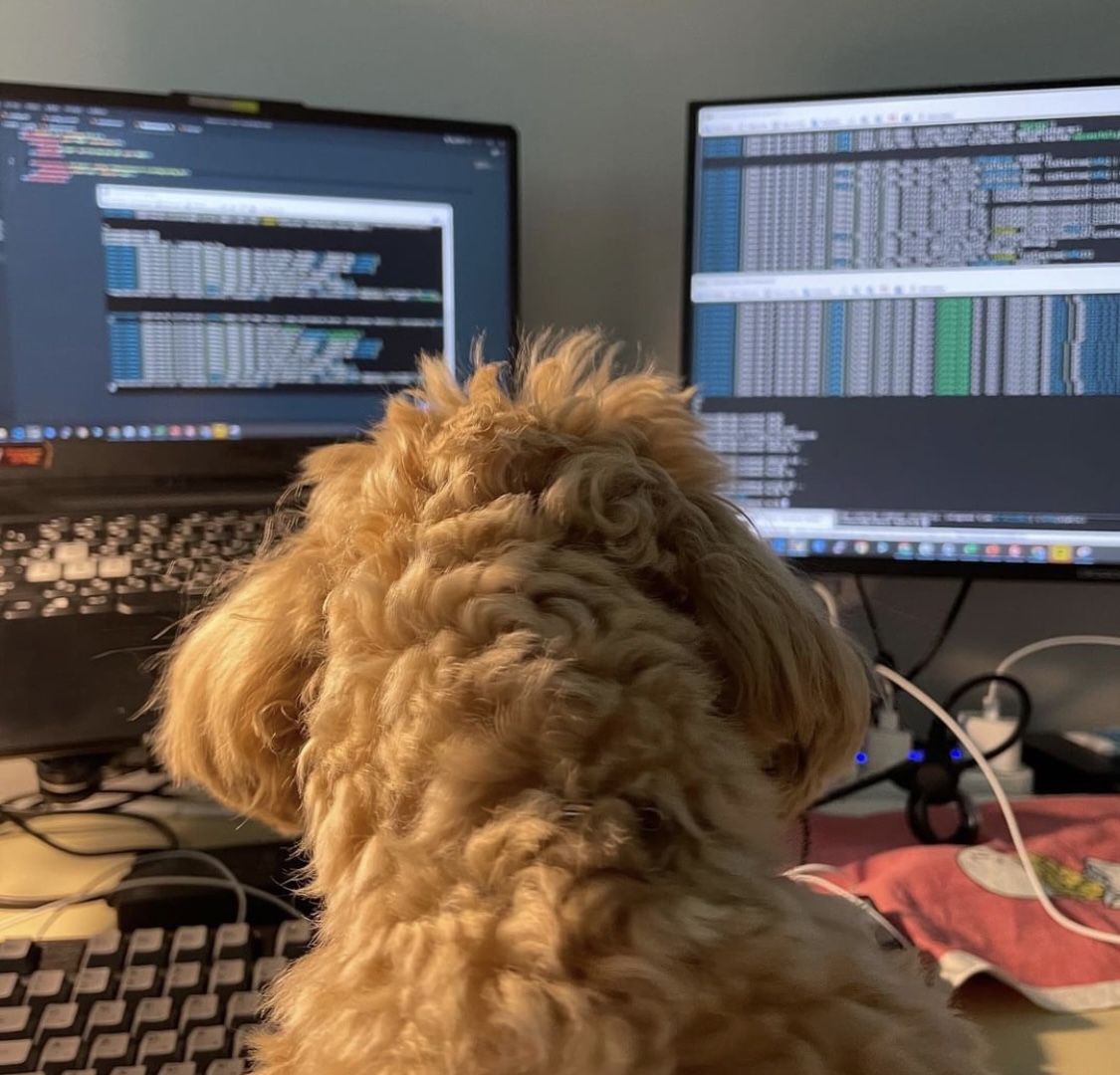Parcel 환경에서 static 파일 연결하는 방법 🐻
May 9, 2023
📝 images 폴더에있는 이미지를 src 속성에 넣으면 보여줘야하는거 아닌가?
1
2
3
4
5
6
7
8
9
10
11
| import Greeting from './Greeting';
export default function App() {
return (
<div>
<Greeting name="leejaelll" />
<p>App component</p>
<img src="images/23-05-02-1.png" alt="." />
</div>
);
}
|
결과는 엑박..ʕ·ᴥ·ʔ
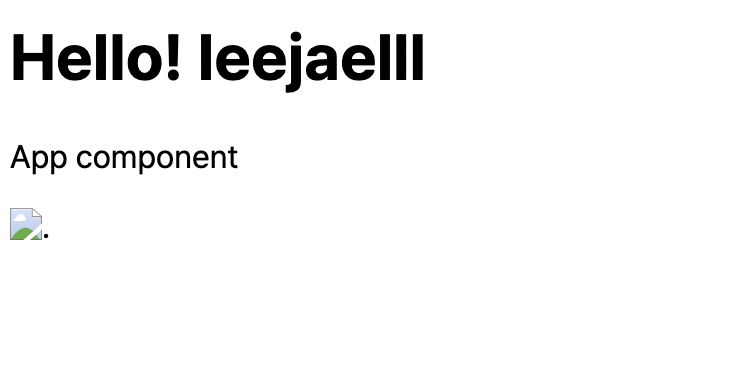
🐻 Parcel은 정적파일을 serving 할 수 있는 패키지를 제공한다.
패키지 설치
1
| npm install -D parcel-plugin-static-files-copy
|
.parcelrc 생성
1
2
3
4
| {
"extends": ["@parcel/config-default"],
"reporters": ["...", "parcel-reporter-static-files-copy"]
}
|
이렇게 하면 static 폴더의 파일을 정적 파일로 Serving할 수 있습니다.🛵
static 폴더 생성
패키지 설치 후 static 폴더를 생성해줍니다.
static > images > 23-05-02-1.png
1
2
3
4
5
6
7
8
9
10
11
| import Greeting from './Greeting';
export default function App() {
return (
<div>
<Greeting name="leejaelll" />
<p>App component</p>
<img src="images/23-05-02-1.png" alt="." />
</div>
);
}
|

결과를 보면 정상적으로 동작하는 것을 확인할 수 있습니다!